7 things you should think about while developing your WordPress website

Do you agree with the fact that WordPress is a great platform for designing a remarkable website?
Whether you are a beginner or possess adequate skills to create and design your WordPress website, the seven steps listed in this guide will help you attract huge traffic to your site and gain the trust of your potential viewers and customers.
Be it your blog or a website; the platform is often considered a great solution for website design and development as it is easy to install, free, requires simple maintenance, is easy to customize, and is search-friendly.
The benefits aren’t confined to its free and simple uses. Rather, WordPress is a self-reliant practice that doesn’t need HTML editing software like Dreamweaver or Adobe.
Unlike other website-building platforms, WordPress website development allows you to establish a new blog post and page, upload pictures, format text, and upload video files, documents, galleries, images, and so on without the necessity of additional FTP or HTML software.
In addition to this, the key behind WordPress is simple and clean, making it effortless for search engines to comprehend and list the site’s content. Moreover, to ensure precise search-engine-optimized content, users can have their very own unique Metadata, title, keywords, and other Meta tags to further improve their SEO efforts.
Do you want to append an event calendar, Twitter Feed, video gallery, and Facebook Fan box to your website? Only the WordPress platform has made the integration of the listed facilities possible with the use of plugins that are either free or come with reasonable price tags.
Now, as you’ve gone through the essentiality and benefits of WordPress website development, you might be wondering about the procedure for developing your WordPress website, right? Welcome! You’ve come to the right place.
We are presenting seven essential WordPress website development considerations. Read on:
1. Register your domain name
Before creating a website, the foremost requirement is to buy a domain name to register it in WordPress. Although multiple free domain names are available in WordPress, it is worth buying your own unique domain to ensure complete control over it.
Make sure to opt for a unique yet affordable domain name from a highly reputable agency.
Furthermore, choose a domain name that is not only easy to remember but embraces your entity name or a keyword associated with your business.

2. Select a web hosting provider
Once you have registered your domain name, the next step in developing a successful WordPress website is to choose an appropriate web hosting provider.
If you are an expert in website development, the services offered by a web hosting server might not be a new concept to you, right?

A web hosting service allows you to demonstrate your website over the web. When selecting a web hosting server plan, make sure that the providers possess adequate disk space and bandwidth to host your site files. Secure at least 3 GB of bandwidth and 50 MB of space.
Besides that, find out if you have got the option to advance your hosting plan (especially if you require more space and bandwidth).
If your priority is the top-most customer support and easy installation, examine the tech support services of your chosen web hosting server by connecting with them either via email or call to check how fast they reply and how supportive they are
3. Installation of WordPress
Of course, if you’ve decided to design your website in WordPress, installing the same is essential. In order to get access to the platform, sign into your web hosting service panel (you can get into the administration by typing ‘domain.com/cpanel’).
Once you have entered your web hosting administration panel, look for the Fantastico icon, click on it, and search for your WordPress link. Once you click on the WordPress link, the WordPress software automatically gets installed in a folder on the server.
You\’ll be asked to provide the name of your website and the location you wish to install it and enter a password to sign in to the admin panel of the site. That\’s it! You\’ve executed another essential WordPress website development consideration.
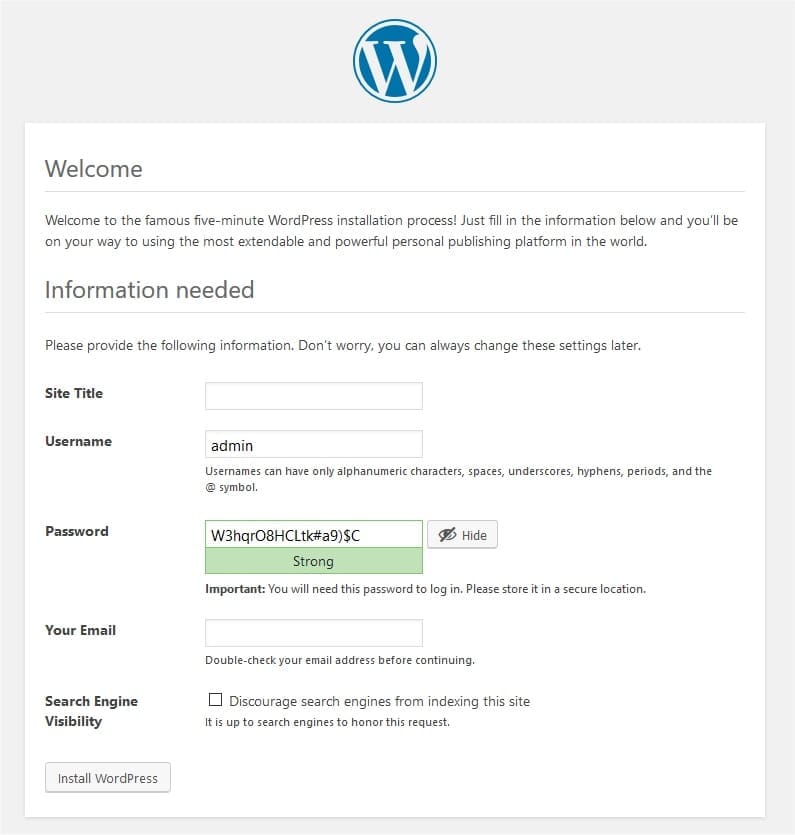
4. Select a suitable theme
An essential consideration in developing your WordPress website is choosing the appropriate yet effective theme. The platform offers an array of free and paid theme plans.
To get the catalog of free themes, check out the themes menu cited in the left corner.
Ensure that themes play a vital role in determining the efficiency and accuracy of your website.
Therefore, it is a must to choose a theme that suits and is relevant to your business.

Once chosen, download the zipped files to your PC’s desktop, unzip the same using FTP software, and upload the latest themes to the themes folder on your server.
Sign in to the admin panel, choose “appearance,” select your latest theme, then click on ‘add new. To demonstrate the new theme, refresh your browser.
5. Optimizing your website for the search engines
Beginners often wonder, “Is search engine optimization an important concept in WordPress website development?” Regardless of the platform you’re using to build a website, search engines won’t see your website without the appropriate utilization of keywords, meta-data, multimedia content, text, title, and more.
Hence, your content won’t reach your desired targeted audience. One of the major benefits of opting for WordPress website development is that you’re just required to install the all-in-one SEO pack plugins and that\’s it!
It will suggest the proper utilization of the keyword, the readability of the text, the veracity of the title, and so on.

Every time you create a blog post, you need to add a unique and long-tail keyword in the title, subheading, and content to make your post appear at the top of the search engine directory.
6. Select the WordPress Themes and Plugins
Once you’re done with WordPress website development, it is worth adding the most appropriate themes to your site. You can either use the default themes provided by the WordPress library or browse multiple themes from the web.
Either way, your theme should be relevant to your brand or entity.

7. Append proper content to your site
One of the most important concepts that have to be considered while developing your WordPress website is the creation of super-quality and alluring content. Remember that it is your content that draws the attention of your viewers and helps them select their desired product.
Besides the audience, better content will likely get appreciation from search engines.

What else do you need?
You could add up images, audio, video, and other multimedia content. Plus, select the frequently searched keywords and add them to the content to enhance the optimization.
Final words
Having read this WordPress website development consideration guide, you would have decided to commence your own website or blog and enjoy massive traffic and stable income. So, are you ready to develop your website? Don’t forget to consider the listed tips to boost your site\’s ranking. Good Luck!
